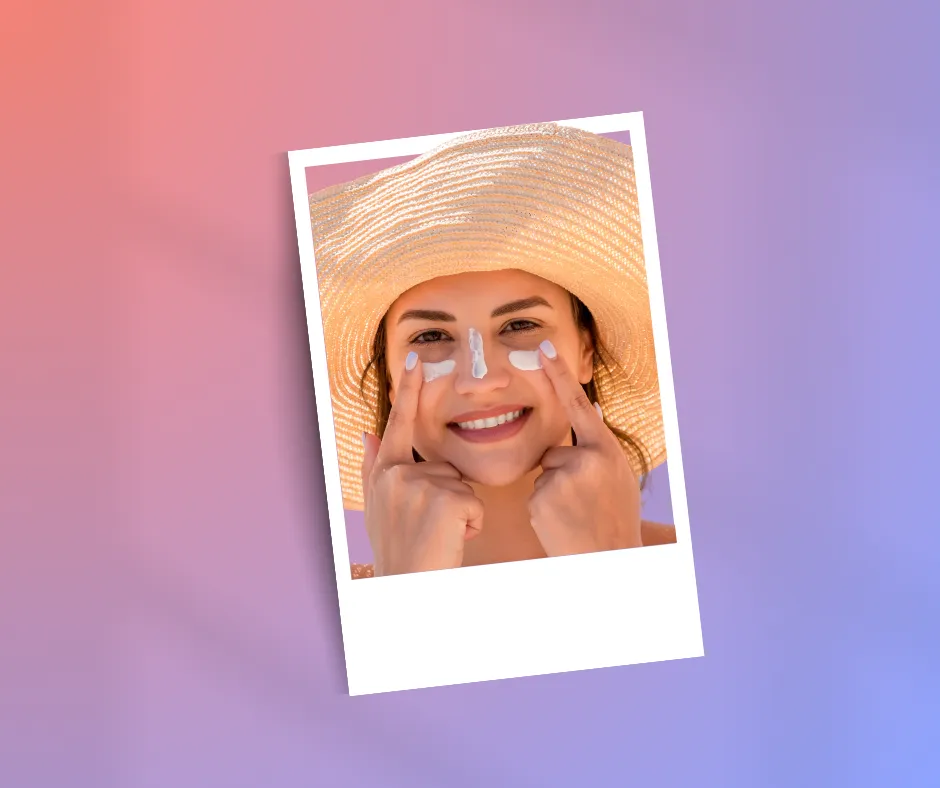Stunning salon visuals are crucial for attracting new clients and showcasing your work online. Professional photography is fantastic, but it can be costly, and sometimes you want to capture the moment as it happens. Free photo editing apps can help fill the gaps, for little to no cost.
With a bit of research and time invested, your visuals will start to stand out from the crowd!
There are dozens upon dozens of these apps out there, so we’ve tried to keep this list concise, and limit it only to free photo editing apps we’ve actually used ourselves.
Our tip-top 5 should cover pretty much every use case or experience level, plus an extra 5 bonus apps that you might find useful!
Our Top 5 Best Free Photo Editing Apps for Salons 2024
Canva
Canva simplifies graphic design with its user-friendly interface and vast library of templates, elements, and images. It streamlines the creation of eye-catching social media posts, marketing materials, and simple branded designs.
We use it for everything, so this comes with our strongest possible endorsement!
Key Features
Social Media Templates
Pre-sized templates for every platform (Instagram posts, Stories, Pinterest pins, etc.), eliminating guesswork.
Text Styles and Graphics
Easily add your branding, relatable quotes, or decorative elements.
Photo Editing Tools
Includes basic adjustments (brightness, cropping, filters), plus options for removing backgrounds.
Collaboration
Teams can work on designs together (ideal for salons with multiple staff members).
Key Features
Social Media Templates
Pre-sized templates for every platform (Instagram posts, Stories, Pinterest pins, etc.), eliminating guesswork.
Text Styles and Graphics
Easily add your branding, relatable quotes, or decorative elements.
Photo Editing Tools
Includes basic adjustments (brightness, cropping, filters), plus options for removing backgrounds.
Collaboration
Teams can work on designs together (ideal for salons with multiple staff members).
Is Canva Ideal for Salons?
Canva makes creating visually appealing content fast and easy, even for those with minimal design experience. Salons can quickly create on-brand promotional graphics, "before and after" shots, price lists, and any other visuals needed to market their services.
Limitations:
While it offers photo editing, it lacks the advanced adjustment tools found in apps like Snapseed or Photoshop Express.
Snapseed

Snapseed provides powerful photo editing tools within a surprisingly intuitive mobile interface. It’s designed for those seeking precise adjustments, refined control, and achieving a polished final image.
Key Features
Advanced Adjustments
Extensive control over brightness, contrast, white balance, shadows, highlights, and more.
Selective Editing
Apply edits to specific areas of a photo, leaving the rest untouched, for targeted enhancements.
Healing Tool
Removes blemishes, minor distractions, or unwanted objects with ease.
"Looks"
Offers preset filters, but with greater customization and fine-tuning options than simple filter apps.
Ideal for Salons Because?
Snapseed shines when it comes to showcasing the details that matter in salon photos. Fix poorly lit shots, showcase vibrant hair colors, create seamless before/after comparisons, and clean up any distracting background elements. While slightly more complex to learn than basic apps, salons dedicated to high-quality visuals will find it a powerful ally.

Limitations: Snapseed is focused solely on photo editing – it lacks text overlays, graphic elements, or design templates.
Photoshop Express

Photoshop Express simplifies core features of its powerful desktop counterpart for mobile devices. It bridges the gap between basic editing apps and complex photo manipulation software.
Key Features
One-Touch Fixes
Automatic adjustments for exposure, contrast, red-eye removal, and more.
Essential Tools
Crop, rotate, apply filters, and make basic exposure or color corrections.
Selective Edits
Tools like the brush and spot healing allow for retouching specific areas.
Collage Maker
Combines photos into multi-image layouts with customizable borders and grids.
Ideal for Salons Because?
Photoshop Express offers a wider range of editing tools than simpler apps, making it ideal for salons wanting to finesse their photos beyond basic adjustments. Users familiar with photo editing concepts will find the interface comfortable, while still being accessible for those seeking a step up in control without overwhelming complexity.

Limitations: Lacks the advanced layering, masking, and intricate image manipulation features of full-fledged Photoshop. A slight step up in complexity compared to other apps (a strength & weakness for PS Express).
Let's get to know each other
Keep your clients coming back.
Afterlight

Afterlight is a photo editor designed for those seeking creative expression and a distinctive visual style. With an extensive library of filters, textures, overlays, and effects, it’s ideal for adding unique touches to images.
Key Features
Filters & Presets
A vast collection of filters ranging from subtle color tweaks to bold, artistic looks – all with adjustable intensity.
Textures & Overlays
Apply light leaks, film grain, dust effects, and other elements to create a desired mood or aesthetic.
Frames and Borders
Offers numerous ways to customize the framing and finishing touches of your photos.
Basic Editing Tools
Includes cropping, simple exposure, and color adjustments for basic tweaks.
Ideal for Salons Because?
Afterlight lets salons showcase their brand personality through their visuals. Whether it’s a consistent filter for a cohesive Instagram feed, a vintage effect, or adding a touch of sparkle, it helps beauty businesses stand out with unique, eye-catching imagery.

Limitations: Its focus is on artistic expression, not granular photo retouching like blemish removal or precise lighting fixes. Afterlight is also not officially available on Android – but we like it so much it had to be in our top 5!
AirBrush

AirBrush is a photo editing app specializing in portrait retouching. It offers tools for smoothing skin, removing blemishes, whitening teeth, and even subtly adjusting facial features.
Key Features
Skin Retouching
Smooths texture, evens tone, and allows for targeted blemish removal.
Teeth Whitening & Eye Brightening
Enhances those details in photos for a polished look.
Reshaping Tools
Offers options to subtly adjust facial features. (Use with caution!)
Filters & Makeup Looks
Includes filters and virtual makeup effects for a stylized touch.
Ideal for Salons Because?
AirBrush can enhance close-up photos where showcasing flawless skin is important, such as in detailed shots of manicures, makeup applications, or skincare services. It’s essential to use these tools with a light touch to maintain a realistic and authentic representation of your salon’s work.

Limitations: Over-editing can lead to an artificial appearance. AirBrush should be used to subtly enhance, not drastically alter, images. Google has a specific policy regarding advertising before/after photos. If you ever want to consider Google Adwords advertising, you’ll need to make sure your before and after photos are relevant!
Another 5 Free Photo Editing Apps we think are pretty cool
Adobe Express
Standout Feature: A direct competitor to Canva, offering similar graphic design tools, templates, and ease of use. It integrates with other Adobe Creative Cloud products.
Salon Use-Case: A solid choice if your salon already utilizes Adobe software, but be aware of potential upsells for their full subscription services.
VSCO
Standout Feature: Known for its extensive library of filters and presets, allowing for subtle and stylish photo enhancements.
Salon Use-Case: Great for creating a consistent aesthetic across your salon’s social media imagery.
Facetune
Standout Feature: Specializes in detailed portrait retouching, with tools for advanced skin smoothing, facial feature adjustments, and background edits.
Salon Use-Case: Best for occasional, very subtle touch-ups in close-up shots, but should be used with caution to avoid misrepresenting your salon’s work.
Pixlr
Standout Feature: Provides layering and masking capabilities for more complex photo manipulations, along with the ability to create composite images.
Salon Use-Case: Ideal for designing advanced social media graphics, combining product photos creatively, or removing distracting background elements with precision.
Fotor
Standout Feature: Offers a user-friendly interface with a range of one-click effects, retouching tools, and design templates.
Salon Use-Case: A good option for salons wanting quick fixes and easy-to-apply enhancements across a variety of photo editing needs.
Picked your favorite app out?

Remember, these free photo editing apps are just the beginning. Polished visuals will enhance your salon’s social media, website, and overall marketing. Here’s some other resources we have to help:
- We’ve got a comprehensive guide on how to get new clients in a salon and boost your business.
- We also have a complete creative marketing guide focused on Med Spas that is packed full of invaluable info!
Ultimately, whatever app saves you the most time is what I’d recommend. You can get really deep into editing and tweaking; being efficient and making your process as streamlined as possible is the goal. That frees you up to engage in lots of other marketing efforts that build your brand and brings in new clients.



.webp)