Struggling to reduce appointment no-shows? You’re not alone—and it’s costing your practice more than you think. From solo wellness practitioners and medical spas to large clinics, missed appointments translate into lost revenue, wasted time, and delayed care. Whether due to forgetfulness, poor communication, or rigid scheduling systems, no-shows continue to disrupt healthcare practices daily.
But here's the good news: reducing appointment no-shows is not only possible—it’s easier than you think. This guide breaks down the best ways to reduce appointment no-shows using smart tools, automated reminders, and workflow improvements that actually work.
If you’re ready to improve scheduling efficiency, boost patient attendance, and protect your bottom line, read on. Let’s dive in and fix this for good.
Why Reducing Appointment No-Shows Matters
Missed appointments are more than just an inconvenience. They have a profound impact on healthcare operations, financial health, and the quality of care delivered.
Reduce Time and Revenue Loss
Every missed appointment represents more than an empty chair. It’s a lost opportunity to serve a patient, generate income, and maintain smooth clinic operations. A 10% no-show rate, which is common in many practices, can cost tens of thousands of dollars each year.
But the impact doesn’t stop at finances:
- Administrative teams waste time prepping for patients who don’t show up.
- Clinical staff lose valuable treatment time and momentum in patient care.
- Schedules become chaotic, especially in practices that rely on tight, recurring appointments like physiotherapy, mental health, and dental care.
Improve Patient Care and Staff Efficiency
No-shows don’t just cost money—they delay care. For many patients, missing even one appointment can mean:
- Worsening conditions or unmanaged symptoms
- Interrupted treatment plans
- Missed screenings or follow-ups
This not only impacts patient health outcomes but also lowers satisfaction and trust in your practice.
Meanwhile, your team is left scrambling, rescheduling appointments, adjusting workflows, and handling the fallout. Over time, this can contribute to:
- Staff burnout
- Lower team morale
- Reduced operational efficiency
Reducing appointment no-shows isn’t just about improving your calendar—it’s about protecting your time, your revenue, and your people.
Read more: Unlocking Insights: Booking Behavior Analysis
The Real Reasons Behind No-Shows
If you want to reduce appointment no-shows effectively, you need to start by identifying the real causes behind them. Not every missed visit happens for the same reason, and generic strategies won’t fix a problem with complex roots.
Understanding these drivers helps you apply the right tools, improve workflows, and reduce patient no-shows with long-term results.
1. Forgetful Patients or Poor Reminder Timing
In a world overloaded with notifications, it’s easy for appointment reminders to be missed or ignored. A single email sent days in advance often gets buried or forgotten. Patients may genuinely plan to attend, but life gets in the way.
Many clinics still rely on manual systems or outdated reminder tools that fail to send timely, personalized, and channel-specific nudges. Reminder timing matters—automated appointment reminders sent via SMS, email, or push notifications (based on patient preference) can dramatically improve attendance.
Tip: The best ways to reduce appointment no-shows include automating reminders 24–48 hours in advance and using multi-channel delivery to ensure visibility.
2. Inflexible Scheduling or Long Waits
A rigid 9–5 schedule no longer fits modern patients’ lives. If your availability doesn’t align with their routines—or worse, they have to wait weeks for an appointment—they’re far more likely to no-show or cancel.
Long wait times also erode urgency. Patients may feel less committed or even forget why they booked in the first place.
Flexible, real-time scheduling options (including online booking and evening/weekend availability) can significantly reduce appointment no-shows.
3. Low Patient Urgency or Weak Value Framing
When patients don’t fully understand why an appointment matters, they deprioritize it. This is especially common for:
- Preventive care
- Routine follow-ups
- Wellness services (e.g., nutrition consults, mental health check-ins)
Without clear communication around the value and purpose of the visit, even well-meaning patients will disengage.
For example, a patient with high blood pressure might skip their follow-up if they feel fine, but if they understood that the appointment is critical for tracking medication effectiveness and preventing future complications, they’d be more likely to attend.
Strategy: Frame each appointment in terms of health goals, consequences of delay, and progress tracking to create emotional buy-in.
4. Patient Anxiety or Unclear Communication
For some, healthcare settings provoke anxiety, especially for:
- Dental or surgical visits
- Mental health therapy
- First-time appointments
If patients feel unsure, overwhelmed, or unprepared, they may avoid showing up altogether.
Miscommunications around appointment details like location, time, or what to bring can also trigger no-shows. Even something as small as unclear instructions or an impersonal booking confirmation can cause friction in the patient journey.
Solution: Use clear, friendly, step-by-step confirmations and follow-ups to ease uncertainty and build trust.
5. Travel Barriers or Cost Concerns
Practical issues often go overlooked. Some patients simply can’t get to the clinic due to:
- Limited transportation options
- Lack of parking
- Mobility issues
- Unexpected costs (e.g., co-pays, missed work)
For lower-income or rural patients, these barriers can make attending appointments especially difficult.
So, to reduce appointment no-shows, consider offering telehealth options, rideshare partnerships, or financial reminders that clarify expected costs in advance.
Summary Table: Common Causes of No-Shows
Smarter Scheduling Tips to Drastically Reduce Appointment No-Shows
Your scheduling system plays a major role in whether patients show up or disappear. By creating a more patient-friendly, frictionless booking process, you can drastically reduce appointment no-shows and improve operational flow.
Here are the best ways to reduce appointment no shows using smarter scheduling tactics:
a) Offer Flexible Appointment Hours
Patients have jobs, kids, and commitments. If your practice only books 9–5, you're excluding a large portion of potential attendees.
- Offer early morning, evening, or weekend hours to accommodate busy schedules.
- Include same-day and last-minute slots for urgent needs or filling cancellation gaps.
Result: Flexible hours increase attendance, reduce appointment no-shows or cancellations, and boost patient loyalty.
b) Use Online Booking with Real-Time Availability
Today’s patients expect digital convenience. Online scheduling systems let patients:
- Book 24/7—no waiting on hold
- See live availability, reducing double-booking
- Choose times that fit their routines
Real-time syncing also improves staff efficiency and reduces manual errors.
Tools like Yocale streamline this process and support data capture at booking.
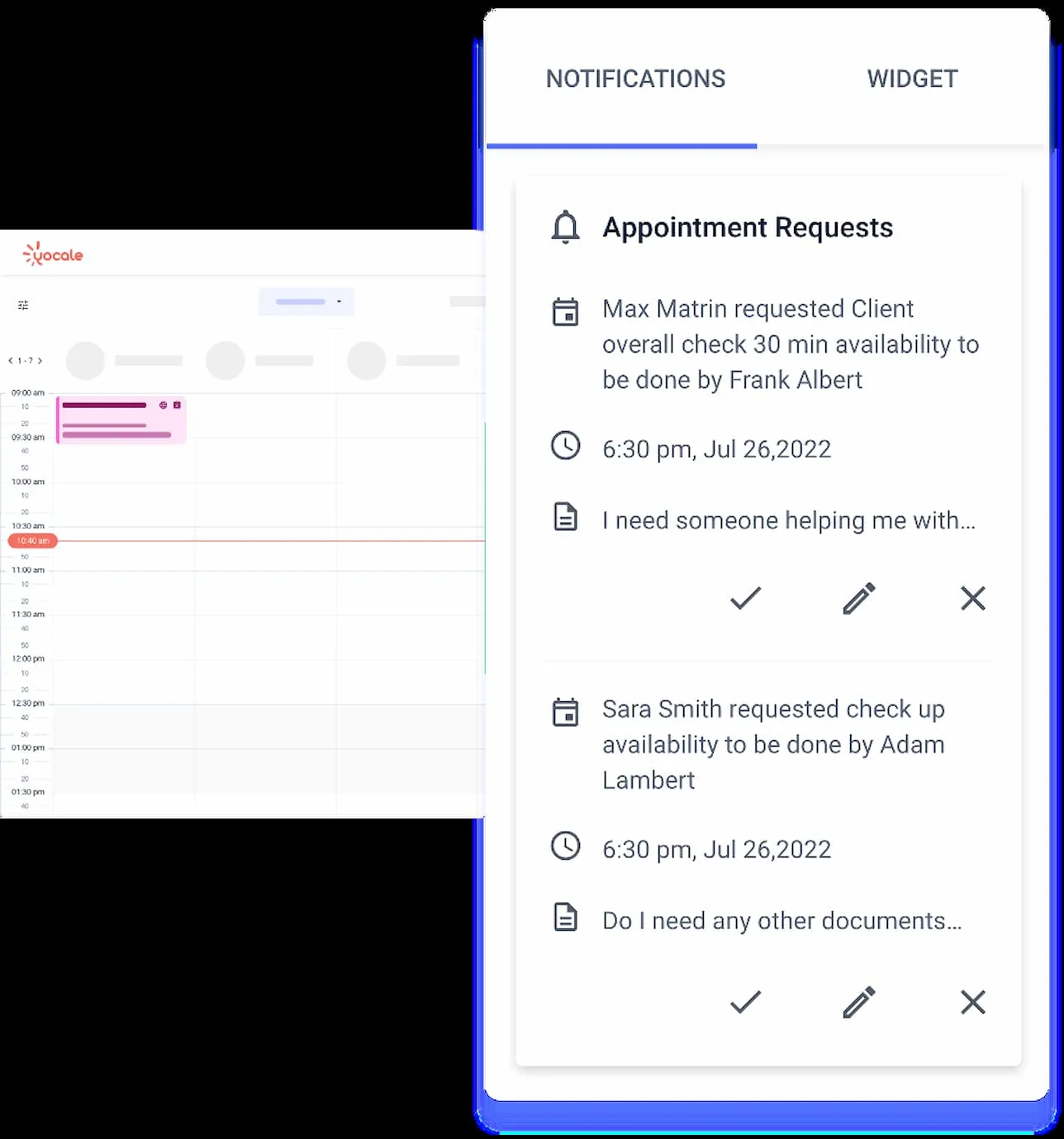
c) Send Instant Booking Confirmations
Confirmation messages are one of the easiest ways to reduce no-shows. They reinforce the appointment in the patient’s mind and provide essential information up front.
Include in every confirmation:
- Patient name
- Date and time
- Provider and clinic location
- Contact info and rescheduling link
Bonus: Use both email and SMS for better visibility.
d) Make Rescheduling and Cancellations Effortless
If rescheduling is a hassle, patients are more likely to ghost you. Make the process self-service:
- Include “Reschedule” and “Cancel” buttons directly in email/SMS reminders
- Let patients change their booking without logging into a portal or calling
- Send confirmation once rescheduled to reduce confusion
Example: “Click here to reschedule your visit with Dr. Lee—no need to call the office.”
e) Use Timely, Personalized Multi-Channel Reminders
Appointment reminders reduce no-shows percentage significantly, especially when timed and tailored correctly.
Reminder cadence that works best:
- 48 hours before
- 24 hours before
- Morning of the appointment
Channels to use:
- SMS (highest open rate)
- Email (for details)
- Phone (for high-risk or older patients)
Make reminders personal: “Hi Sarah, your appointment with Dr. Jordan is tomorrow at 3 PM at our Main Street location.”
Pro Tip: Use automation to scale reminders while keeping them personal.
f) Reduce the Time Between Booking and Appointment
Long wait times lead to forgotten appointments, patient drop-off, or lost interest.
- Try to shorten scheduling lead times to under a week
- Offer next-day or same-day appointments when possible
In fact, 76% of patients say they’d be comfortable seeing a different provider within the same practice if it meant getting an earlier appointment. This underscores the importance of availability and flexibility in patient retention and how improving access can reduce appointment no-shows.
Patients prioritize convenience. The less time between booking and visit, the more likely they are to follow through.
g) Enable Waitlists and Build in Buffer Time
A well-managed waitlist lets you fill canceled slots and keep eager patients engaged.
- Let patients “opt in” to be notified of openings
- Use automated tools to fill spots quickly
- Ensure the front desk can easily manage waitlist visibility
Buffer time between appointments also reduces schedule drift and gives staff time to reset, creating smoother handoffs and better punctuality.
Quick Checklist: Smart Scheduling to Reduce Patient No-Shows
- Online scheduling with live availability
- Booking confirmations (SMS + email)
- Multi-touch reminders (3x per appointment)
- Easy self-serve rescheduling
- Same-day and flexible hours
- Active waitlist management
- Built-in buffer times
Let's get to know each other
Keep your clients coming back.
How Automation Helps You Reduce Appointment No-Shows
Automation isn’t just about saving time—it’s a strategic move to improve reliability, reduce appointment no-shows, and scale patient communication effortlessly. With the right tools in place, your practice can move from reactive reminders to proactive patient engagement.
The Ideal Automated Workflow
Here’s what a best-practice automation sequence looks like:
- Book – The patient schedules online or with front desk support.
- Confirm – An instant confirmation is sent via SMS or email (based on patient preference).
- Remind – Automated appointment reminders go out:
- 48 hours before
- 24 hours before
- Morning of the appointment
- Reschedule – If missed, the system sends a follow-up with a client rebooking prompt or a direct link to reschedule.
This workflow ensures consistency, eliminates manual gaps, and supports a smooth patient journey.
Key Benefits of Using Automation
Below are the biggest ways automation helps reduce patient no-shows while improving your team’s efficiency and patient experience.
- Time-Saving for Staff
Free your admin team from repetitive tasks like calling patients or manually sending reminders. Automation allows them to focus on higher-value patient interactions.
- Greater Reliability
Every patient receives the same level of communication, without anyone falling through the cracks. No more missed reminders or forgotten follow-ups.
- Increased Show Rates
Automated reminders can lead to a major drop in missed appointments, improving patient attendance by 20% to 50%. In particular, SMS text message reminders have been shown to reduce no-shows rate by up to 50%, thanks to their immediacy and convenience. With nearly every patient owning a mobile device, text reminders are a fast and effective way to ensure appointments stay top of mind.
- Real-Time Insights
Modern platforms provide analytics dashboards that let you track:
- Reminder open rates
- No-show patterns by appointment type or provider
- Effectiveness of different communication channels
This allows you to adjust strategies over time and continuously improve performance.
- From Manual to Predictable
Without automation, your team is stuck chasing confirmations and manually managing no-shows. With it, you create a predictable system that runs on time, scales with your growth, and keeps patients informed, without added burden.
Common Mistakes That Increase No-Show Rates (And How to Fix Them)
Avoiding mistakes is just as critical as applying best practices. Even small workflow gaps can sabotage your efforts to reduce appointment no shows. Here are the most common errors clinics make—and what to do instead to keep patients showing up.
❌Mistake #1: Only Sending One Reminder
A single reminder—especially one sent days in advance—is easy to overlook. With busy lives and crowded inboxes, patients need more than one nudge to stay on track.
✅ Fix:
- Send a series of three reminders.
- Use clear, concise messaging with call-to-action links (“Confirm,” “Reschedule,” “Add to calendar”).
❌Mistake #2: No Self-Service Rescheduling Options
If patients have to call during business hours just to make a change, many will simply no-show instead. Friction leads to drop-off.
✅ Fix:
Include self-serve links in your reminders and confirmations so patients can cancel or reschedule with just a few clicks—no phone call needed.
❌Mistake #3: Ignoring Patient Communication Preferences
Not everyone checks their email or answers unknown numbers. Using the wrong channel reduces the chance your reminders are seen at all.
✅ Fix:
Ask for each patient’s preferred communication method (text, email, phone call) during intake, and consistently use it. Personalized reminders improve engagement.
❌Mistake #4: No Strategy for Repeat No-Shows
If you don’t address chronic no-show behavior, it will continue. These patients often require a different approach to improve attendance.
✅ Fix:
- Flag frequent no-show patients in your system
- Consider requiring a deposit or prepayment
- Educate them on why follow-through matters (via email or in-person conversation)
- Set up confirmation-required appointments where applicable
❌Mistake #5: Skipping Prepayment or Deposit Options
Financial commitment creates psychological commitment. When a patient has paid—even a small amount—they’re more likely to attend.
✅ Fix:
Offer prepayment or deposits at booking, especially for high-demand services, no-show risks, or new patients. Sweeten the deal with incentives like a discount on their next visit for prepaid bookings.
❌Mistake #6: Vague or Confusing Appointment Details
Patients won’t attend to what they don’t clearly understand. Vague confirmation emails or missing info lead to uncertainty—and inaction.
✅ Fix:
Every confirmation and reminder should include the patient's name, date and time, provider's name, clinic location (with a map link, if possible), what to bring or prepare, and contact info for rescheduling.
Clarity reduces stress and boosts confidence in showing up.
Bonus Patient-Centered Strategies to Reduce Appointment No-Shows
While automation and scheduling tools or learning how to reduce no-shows with automated appointment reminders are essential, reducing patient no-shows also requires trust, empathy, and clear communication. Human-centered strategies create a more loyal, informed patient base—and often make the biggest difference.
Here are powerful, patient-first ways to improve appointment attendance and build stronger relationships.
- Build Trust Before the First Visit
For many patients, especially first-timers, uncertainty is a major reason for no-shows. Dental, mental health, and pediatric practices often feel this the most.
What to do:
- Send a welcome email or info packet after booking
- Include what to expect, how long it’ll take, what to bring, and FAQs
- Use friendly, reassuring language
Patients who feel prepared are more likely to follow through.
- Offer Incentives for Showing Up
Positive reinforcement boosts consistency. Whether you’re running a wellness program or managing routine follow-ups, small rewards can build habit and loyalty.
Ideas:
- Priority scheduling or access to premium time slots
- Loyalty points for future discounts
- Wellness challenges with small giveaways
Especially effective for elective services or recurring care (chiropractic, coaching, etc.)
- Don’t Ditch Physical Appointment Reminders
Not every patient checks email daily or responds to text. Seniors, children’s caregivers, or less tech-savvy patients may benefit from tactile, visual reminders.
Use:
- Printed appointment cards
- Fridge magnets with your clinic’s logo and contact info
- Reminder slips for the next visit at checkout
These reinforce upcoming appointments in a space the patient sees regularly.
- Educate on Why Appointments Matter
Many cancellations come from a lack of perceived urgency. If patients don’t understand the “why,” they deprioritize it.
Tactics to try:
- Use email campaigns or SMS tips to explain the value of consistent care
- Share patient stories or case studies on how regular visits made a difference
- Add value-driven messaging to reminder sequences (e.g., “Your follow-up helps us track your progress!”)
Patients who feel informed are more motivated to attend.
- Handle No-Shows with Compassion, Not Criticism
Don’t lose a patient over one missed visit. How you follow up can determine whether they rebook or ghost you for good.
Best practices:
- Reach out quickly and kindly, without blame
- Use messages like: “We missed you—ready to reschedule?” with a direct link
- Only mention no-shows or cancellation policies if they become repeat behavior
Re-engagement > reprimand. Patients remember how you make them feel.
- Set Up Recurring Appointments for Ongoing Care
For therapy, coaching, physiotherapy, or follow-ups, pre-scheduling a care plan reduces effort for both patients and staff.
How this helps:
- Patients commit once and don’t need to remember each time
- Attendance becomes routine, not a decision
- Reduces scheduling friction for repeat visits
This structure supports long-term care continuity and reduces drop-offs.
Final Takeaway: Technology will streamline your workflows, but human connection is what keeps patients coming back. When you combine automation with thoughtful, patient-centered strategies, you create a system that respects time, builds trust, and consistently reduces appointment no-shows.
Advanced Strategies to Make Your System No-Show Resilient
Foundational tactics reduce appointment no-shows—but if you want to future-proof your schedule, it’s time to go deeper. These advanced strategies use data, segmentation, behavioral psychology, and automation to create a system that’s resilient, even under pressure.
a) Confirm, Don’t Just Remind
A reminder is passive. A confirmation creates commitment. When patients actively reply "YES" or tap a confirmation link, they internalize the appointment and are more likely to show up.
Flag unconfirmed appointments 24 hours in advance so your staff can follow up or offer the slot to another patient.
b) Use a “Three-Strikes” Policy for Repeat No-Shows
Some patients require more structure. A tiered system helps balance empathy and boundaries:
- First no-show: Friendly outreach + education
- Second no-show: Require a deposit to rebook
- Third no-show: Limit to same-day or prepaid appointments only
This approach protects your time without alienating patients unnecessarily.
c) Create a Short-Notice Standby List
A standby list lets you fill last-minute cancellations quickly, and patients love early access when it opens up.
Tips:
- Allow patients to opt in during intake
- Notify via text or email when openings appear
- Track ideal timeframes for same-day or next-day fills
This system improves revenue recovery and boosts patient satisfaction.
d) Segment Your Reminder Strategy
Not all patients—or appointments—should be treated the same. Tailor your communication based on:
- Appointment type: New consult vs. follow-up vs. procedure
- Patient status: New vs. returning
- No-show risk: Chronic offenders vs. consistent attenders
Example:
Send detailed reminders to first-timers (“Here’s what to expect”), and quick texts to regulars (“We’ll see you tomorrow!”). Use automation rules to segment easily.
Measure, Improve, and Automate: Tools to Reduce Appointment No-Shows Faster
To improve your no-show rate long-term, you need more than just strategy—you need systems, data, and accountability. These tools help you track what’s working, diagnose bottlenecks, and take action with clarity.
Track Your No-Show Rate (It’s More Important Than You Think)
Before you can improve, you have to measure. Tracking your no-show rate helps you identify trends, set goals, and justify investments in automation or policy changes.
How to Calculate No-Show Rate
Formula:
(Total No-Shows ÷ Total Appointments) × 100
Example:
If your clinic had 12 no-shows out of 120 appointments last week:
(12 ÷ 120) × 100 = 10% No-Show Rate
Use this benchmark to:
- Spot spikes in no-shows by season, time, or provider
- Justify investment in tech or staff training
- Track the effectiveness of new initiatives, like reminders or flexible scheduling
Estimate Your No-Show ROI Impact
No-shows don’t just disrupt care—they drain revenue. Understanding how much they cost your practice helps you make informed decisions.
ROI Formula
Appointment Value × Appointments/Week × No-Show Rate × 52 Weeks
Example:
$150 × 100 × 10% × 52 = $78,000/year in lost revenue
Use this data to:
- Make the case for upgrading systems
- Prioritize outreach to high-risk patient groups
- Quantify the return on reducing your no-show rate even by a few percentage points
System Health Check: Where Are Your Workflows Breaking Down?
Small gaps in communication or access often lead to big drops in attendance. This workflow checkup helps you pinpoint weaknesses in your reminder and scheduling workflows.
Self-Audit Checklist
Recommendation logic:
- ✅ Mostly “Yes”? Your system is strong. Track and tweak.
- ❌ Several “No” answers? Focus on automation, personalization, and easier patient access.
Done-for-You Reminder Templates (SMS + Email)
Implementing great reminders shouldn't be hard. These templates give your team a fast, proven starting point:
SMS Template
Hi [First Name], this is a reminder for your appointment with [Provider] on [Date] at [Time].
Location: [Clinic Name, Address]
Reply YES to confirm or tap here to reschedule: [Link]
Email Template
Subject: Upcoming Appointment Reminder – [Clinic Name]
Hello [First Name],
You have an appointment with [Provider] on [Date] at [Time].
Address: [Clinic Address]
Need to reschedule? Click here: [Link]
We look forward to seeing you!
Use These Tools Quarterly
To stay ahead of no-shows, schedule a quarterly system check-in where you:
- Recalculate your no-show rate
- Audit your reminder workflow
- Re-estimate the financial impact
- Optimize templates and patient outreach
When tracked consistently, these metrics give you the insights to reduce appointment no-shows systematically and sustainably.
Related Article: 8 Appointment Reminder Template Samples
Conclusion
Reducing no-shows starts with building smarter systems and better relationships. Focus on flexibility, consistency, and clarity—then support it all with automation and patient-first strategies.
You’ll save time, increase revenue, and give every patient a better care experience.
Looking to automate your patient reminders? Explore how Yocale helps reduce appointment no-shows seamlessly.
FAQs
1. What are the best ways to reduce appointment no-shows?
The most effective strategies include automated reminders, offering flexible hours, enabling self-service rescheduling, and aligning with patient communication preferences. Combine technology with trust-building to get the best results.
2. How can I track the effectiveness of my reminder system?
Monitor no-show rates before and after implementing reminder automation. Use analytics tools provided by platforms like Yocale to measure open rates, confirmation responses, and rescheduling activity.
3. Should I charge for no-shows?
Charging can help reduce chronic no-shows, but it's best used after clear communication and as part of a structured policy. Always pair it with education and flexible rescheduling options.
4. What types of patients are most likely to no-show?
First-time patients, younger demographics, and those with long wait times or low perceived urgency (e.g., follow-ups) are more likely to no-show. Tailored communication helps reduce this risk.
5. Do reminder messages need to be HIPAA compliant?
Yes. If reminders contain protected health information (PHI), they must comply with HIPAA guidelines for scheduling software. Use secure platforms and avoid including sensitive details in SMS or email.
References
- The Benefits of Automated Reminders in Hearing Healthcare, Audit Data,
https://www.auditdata.com/insights/blog/the-benefits-of-automated-reminders-in-hearing-healthcare/ - SMS Marketing Statistics 2025 For USA Businesses, SMS Comparison,
https://www.smscomparison.com/sms-statistics/ - Ultimate Guide to Improve Patient Acquisition & Retention, Nexhealth,
https://www.nexhealth.com/resources/patient-acquisition?guides - Automated Scheduling Benefits You Can't Ignore: The Employers' Guide, Shift Base,
https://www.shiftbase.com/blog/automated-scheduling-benefits




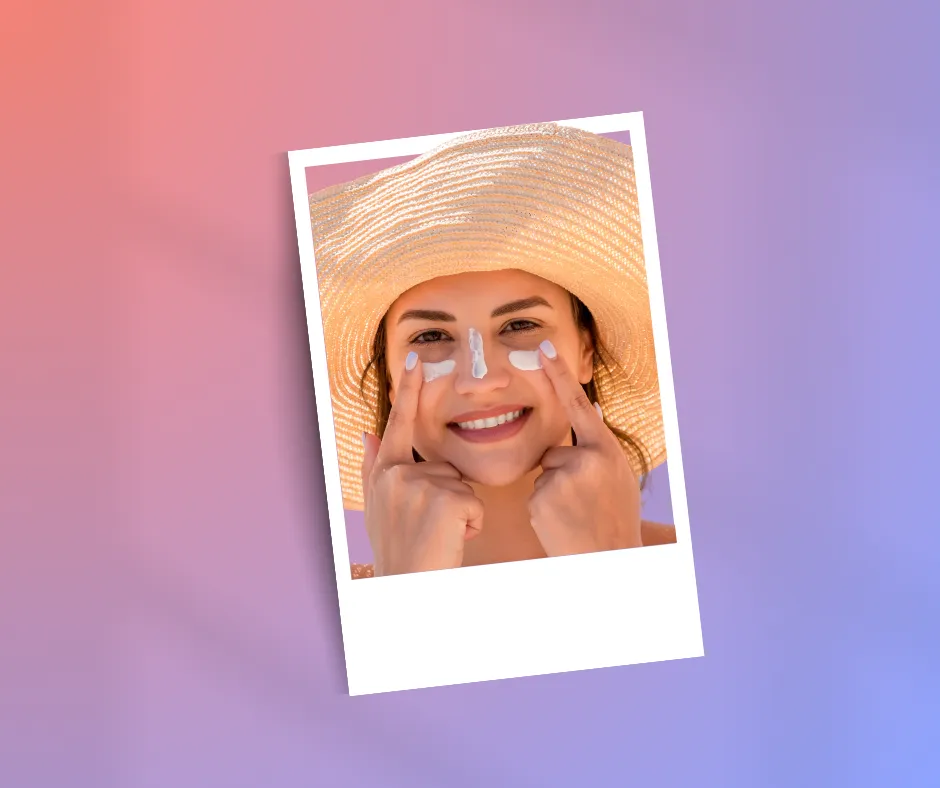
.webp)